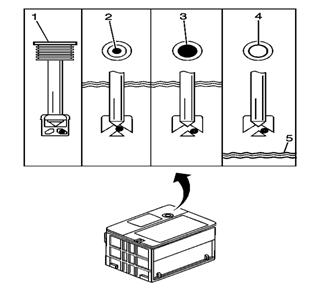Battery Hydrometer Displays Dark or Yellow Dot
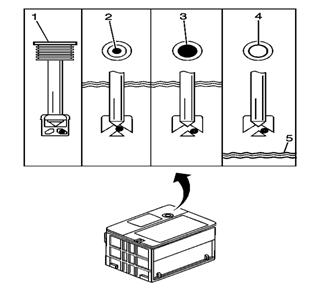

- The battery has a built-in
hydrometer (1). The hydrometer lens provides a visual indication of the
condition of the electrolyte.
- Tap lightly on the lens and observe
the built-in hydrometer (1).
- Under normal operation, one of three
color conditions on the hydrometer (1) is possible:
- Green ball visible (2). This
condition indicates a sufficient state of electrolyte (5) charge (65
percent or above) for normal charging system operation.
- Dark lens (3) (Green ball not
visible) This condition indicates an
insufficient state of electrolyte (5) charge (below 65 percent). Recharge
the battery before further testing.
- Clear lens (4) (Yellow lens) This condition indicates that the electrolyte (5) is
low. The battery electrolyte (5) cannot be refilled. Replace the battery.
- A low electrolyte (5) level can be
caused by any of the following conditions:
- Prolonged charging
- An excessive charge
- A broken case
- Excessive battery tipping
- When finding a battery in this
condition it may indicate high charging voltages caused by a faulty
charging system. The charging and electrical systems should be checked.
- If there is a cranking complaint,
inspect for trouble in the charging or electrical systems.
- If a cranking complaint exists and
is caused by the battery, the battery should be replaced.